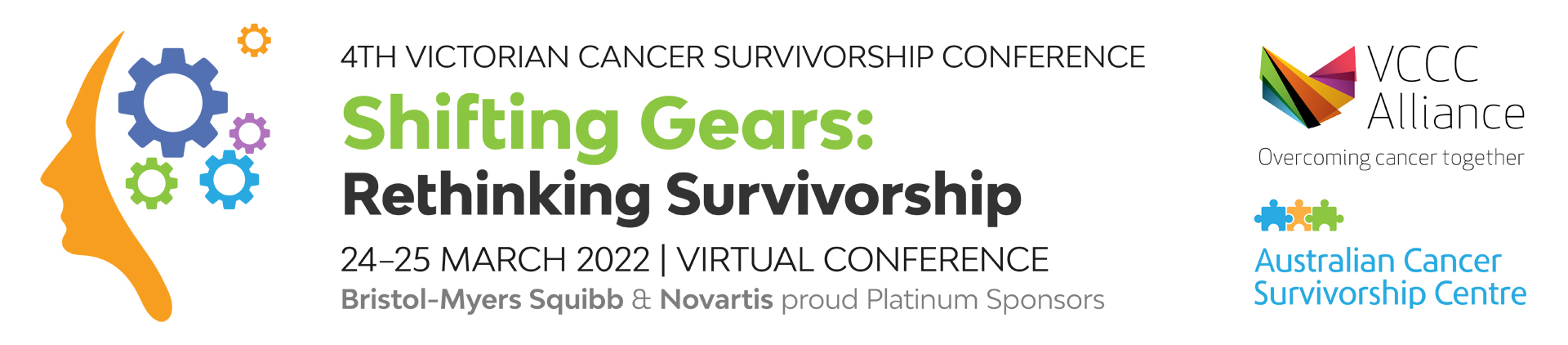Need Help with the Online Portal?
HOW DO I REGISTER?
To join us for 4th Victorian Cancer Survivorship Conference, you will need to register your attendance through the Registration Portal. Once you have registered you will receive a confirmation email to let you know you have successfully registered.
WHAT BROWSER SHOULD I USE?
We recommend using Google Chrome, Chromium or Opera to access the Online Platform. We also recommend you clear your cookies and cache prior to logging in and disable any VPN’s you may be using.
To optimise the broadcast of sessions, please do not use ‘incognito’ or ‘hidden search’ browser settings.
HOW DO I GET MY LOG IN DETAILS?
Your login details will be sent to you to access the portal from 21 March, if you do not receive this email, please contact Sharon.
If you register after 21 March, your login details will be sent to you immediately after registering. Please be sure to check your Junk inbox for this email.
LOGGED IN AND CAN’T SEE SESSIONS?
Log out, clear your browser history, cookies and cache and log back in. If you are having connection problems, please use the red headset icon throughout the portal or click the Help Desk in the Lobby to ask for assistance from our Support Team.
Please note that Live Tech Support is only available during programmed hours.
YOUR PASSWORD/PIN
Please keep your login details handy to access the portal as you may need to log in and out across the programmed days.
You can reset your password at any time. Your PIN will always stay the same so you can also use this to log in.
If you do not receive the email, please contact Sharon.
I AM NOT RECEIVING EVENT EMAILS
Sometimes emails don’t get through firewall settings. To overcome this issue, please whitelist sharon@laevents.com.au if you find you are not receiving event correspondence.
GETTING LIVE SUPPORT
For support prior to the live event, please email Sharon.
For support during the live event, please click the Tech Support button on the top right-hand side of the portal (red icon with a headset).
Please note that Live Tech Support is only available during programmed sessions.
HOW DO I REPORT A BUG?
If you experience any issues with the 4th Victorian Cancer Survivorship Conference OnAir Portal, please click the red headset icon or the Help Desk in the Lobby. This will show up once you have logged in. Live support is only available during programmed sessions.
You can also email Sharon if you need assistance logging in.
LOGGING IN FOR THE FIRST TIME
When you first login to the OnAIR Portal, the Event Check-In window displays, where you can update your profile, capture or add a profile photo and review your privacy settings.
To edit or change these settings, please click on the ‘Your Settings’ banner in the Lobby or click your profile photo at the top right of your AIRTouch Device and select ‘My Settings’.
Please check that your time zone is set correctly to ensure the agenda displays in your local time.
HOW LONG WILL THE PORTAL BE OPEN?
The portal will be available to login from 21 March 2022 and will then be open for viewing for 12 months post-event.
I GET AN ERROR DISPLAY OF ‘NO PLAYABLE SOURCES FOUND’
Go back to the timeline and come back into the session again. If the issue still continues, open a ‘back-up stream’ of the session at the bottom left corner of the video and select “Audio/Video Issues?”.
MY SCREEN IS BEING CUT OFF IN A SESSION
If you are using a laptop, we recommend setting your screen resolution settings to 100% as opposed to 125%. This will fix this problem.
AUDIO RECOMMENDATION
There are interactive sessions and networking features available, so a headset is recommended to optimise your audio.
LOG IN PERMISSIONS
Each time you log in you will be asked to give permission for the portal to use your camera and microphone. We recommend allowing both features to maximise your experience as you will then be able to use the Exhibition Hall and Meeting Hub.
Portal Features
YOUR SETTINGS
We recommend that when you log in for the first time, you update your profile and add a profile photo. This will display in a pop-up when you first login but you can return to this page by clicking ‘Your Settings’ in the Lobby.
Please check that your time zone is set correctly to ensure the agenda displays in your local time.
THE LOBBY
We recommend that when you log in for the first time, you update your profile and add a profile photo. This will display in a pop-up when you first login but you can return to this page by clicking ‘Your Settings’ in the Lobby.
Please check that your time zone is set correctly to ensure the agenda displays in your local time.
YOUR AIRTouch DEVICE
Turn on your AIRTouch device at the bottom right side of your screen when in the OnAIR Portal.
Your AIRTouch Device is your personal device for the conference to ensure you get the most out of all features. When in a session, booth or presentation, turn on your AIRTouch to see additional features and materials specific to the screen you are in.
THE TIMELINE
Sessions and functions that are happening each day are listed via the Event Program accessed from the Lobby – in chronological order.
Click on any of the items in the timeline to view additional information and join a session or function.
The timeline will display in your browsers time zone. To edit your time zone click ‘Your Settings’ located in the Lobby or via your AIRTouch Device at the bottom right side of the screen.
JOINING A LIVE SESSION
When joining a live session, choose the session from the Event Program and click Join – the stream will automatically begin playing when the session is live.
If you are having any technical issues viewing the session, you can click on the ‘Technical Issues?’ link at the bottom of the stream. This link allows you to watch a backup stream.
EXHIBITION HALL
View the Virtual Exhibition Booths at any time during the event! You can view uploaded brochures, request live chats and meetings and watch their videos.
Click the Exhibition sign in the Lobby to access the hall and use the left and right arrows to explore.
When requesting a meeting with an exhibitor your camera and microphone will be enabled.
POSTER PRESENTATIONS
Poster Presentations are static content available throughout the Conference. To view the Gallery, click on ‘Poster Gallery’ in the Lobby.
Once in the Gallery, hover the presentations to see more information, once you have found a presentation you are interested in, click ‘View Presentation’ from the extended information.
Use the Filter option at the top of the Gallery to maximise your browsing.
Use the Discussion Board within the presentation space to leave comments to the author.
THE MEETING HUB
The Meeting Hub allows you to connect and communicate with other attendees. Once you have located an attendee you want to connect with, click the ‘Connect’ button.
Once the other attendee accepts your request, you can choose to interact with your connection by starting a live chat or live video call. You can also schedule to meet at a future time, send messages and take notes.
Contact information for all attendees you have connected with will be included when you export your contacts.
You cannot see yourself in the Meeting Hub so do not be alarmed that you are not visible.
LIVE Q&A
Each live session will be running Q&A so you can write in questions to the speakers.
Using your AIRTouch Device in the bottom right hand side of the screen, click the Live Q&A option to submit questions and to ‘up-vote’ others questions that you like.
POSTER GALLERY
This section of the portal contains Poster Abstracts, Video Presentations and Supporting Materials. You can communicate with authors via the discussion forum associated with each presentation.
Use your AIRTouch device within a Presentation to view the uploaded materials and use the Discussion Board.
Still Need Our Help?
Contact our friendly Team to get assistance on something you still cannot find an answer to…
Conference Coordinator
sharon@laevents.com.au